| Term | Definition | Area |
|---|---|---|
| Actions and View | Buttons to commonly grouped tasks and reports. Accessed through worklets. | Basic Navigation |
| Alert Message | Soft warning message that alerts you about system limitations based on configuration. This message enables you to continue your work without resolving the issue. | Basic Navigation |
| Filter | A clickable icon used to narrow down data. Clicking this icon will create a row on your report where you filter data to display from one or more columns. | Basic Navigation |
| Related Actions | A clickable icon that enables the user to perform additional actions for an object. Possible actions include viewing your current benefit elections, editing your contact information, and requesting time off. | Basic Navigation |
| Term | Definition | Area |
|---|---|---|
| Advanced Report | You can create 3 types of custom reports: simple, advanced, and matrix. An advanced report provides all the features of a simple report, plus more advanced ones such as accessing related business objects and producing multiple levels of headings and subtotals. Advanced reports also enable the use of sub-filters, run time prompts, charts, worklets, and report sharing, and provide the ability to expose the report as a web service. | Cross Application |
| Aggregation Security Group | A security group that grants access rights to members of an included set of security groups. Revokes access of members of any excluded security groups. | Cross Application |
| Approve | An action in a business process that designated participants select to progress the event to the next step. | Cross Application |
| Assignable Roles | Positions you can assign to organization roles. | Cross Application |
| Business Object | Workday stores your data as business objects—organizations, workers, positions, and so on—which can be thought of as database tables or worksheets in Excel. Just as a database table or worksheet has columns and rows, a Workday business object has fields and instances. A business object is composed of a set of related fields, similar to how a table or spreadsheet is composed of a set of related columns. Instances of a business object in Workday are like rows in a table or spreadsheet, with each instance representing a unique occurrence of that type of object such as an organization or worker. A business object can have no instances, one instance, or many instances. Workday automatically links related business objects together. For example, purchase order lines are linked to a purchase order header, the purchase order header is linked to a supplier, the supplier is linked to a company, and so on. | Cross Application |
| Business Process Definition | A sequence of one or more tasks that accomplishes a desired business objective (i.e., hiring an employee, paying an invoice). | Cross Application |
| Business Process Instance | A business process that the initiator has started. The Hire Employee for Organization X business process definition becomes an instance when the initiator uses it to hire an employee. | Cross Application |
| Business Process Security Policy | A business process security policy secures the steps and process-wide actions including view, rescind, cancel and correct. It specifies which security groups have access to each action. | Cross Application |
| Cancel (business process) | Canceling a business process stops the workflow in progress and reverses changes made to data. You can't cancel a completed business process; you must rescind it. A securable action in a business process security policy. | Cross Application |
| Committee Member | In Workday, committee membership refers to assigning specific individuals or groups of individuals to a committee, granting them access and responsibilities related to the committee's function. This can include access to job requisitions, candidate applications, and the ability to provide feedback and participate in the hiring process. | Cross Application |
| Conditions | Conditions are one or more logical matches that are resolved to True or False and used to decide if some action should be taken. You can add conditions to steps in a business process to determine if the step should run. | Cross Application |
| Connection Map | A tool on a customer profile that enables you to establish and manage the relationships between business entities and ship-to addresses. | Cross Application |
| Connector | A set of 1 or more integration templates that provide a framework for building integrations in a particular functional area. The integration can support a specific type of data, or can support a specific endpoint (example: Salesforce.com or Okta). | Cross Application |
| Correct (business process) | Correcting a business process changes a specification or data in the workflow while in progress. A securable action in a business process security policy. | Cross Application |
| Custom Report | Reports not delivered by Workday and built using the Workday Report Writer. Can be created new or by copying another standard or custom report. | Cross Application |
| Dashboard (landing pages) | A specialized landing page containing a set of pre-configured worklets for a functional area that you can copy or modify. You can add additional custom worklets to dashboards using the report writer. | Cross Application |
| Data Source | A data source defines a particular set of business object instances for reporting purposes. A data source is similar to a database view, except it is more flexible in two key areas. First, a database view always returns a flattened out tabular data structure, whereas a data source can return hierarchical data structures. Second, a database view requires that technical staff manually join related tables together, while a data source automatically allows reportable access to all business objects related to those in the data source. | Cross Application |
| Delegation (business process) | The ability of an employee to assign steps of a business process to another person to complete on their behalf; for example, managers may delegate certain tasks to their administrative assistants. Delegation may be temporary and not all steps may be delegated. Requesting a delegation change is a business process that may require approvals and may or may not be included in your organization’s configuration. | Cross Application |
| Deny (business process) | When you deny a business process, the business process is terminated and all Workday data is restored to its state before the business process started. To restart the business process, you need to submit the process again, and redo all previously completed steps. | Cross Application |
| Designation | An attribute, such as Community Learning Partner, Honors, or STEM, that you can associate with educational institutions and external associations to make them easy to find and report on. | Cross Application |
| Domain | A domain is a collection of related securable items such as actions, reports, report data, report data sources, or custom report fields. Each domain is secured by a domain security policy. | Cross Application |
| Domain Security Policy | A collection of related securable elements of different types and user-specified security groups that have access to elements of each type. | Cross Application |
| Driver Worktag | Keywords assigned to transactions and supporting data to make their business purposes clear and establish common relationships through classification. You can find information easier, filter searches down to focused results, and analyze information in aggregated and summarized reporting by business dimension. | Cross Application |
| Employee Self Service (ESS) | Functionality within Workday that allows employees to access and manage their personal HR, benefits and payroll records. | Cross Application |
| Enterprise Interface Builder (EIB) | An integration tool that enables you to create simple, secure, and customizable integrations with Workday. Alternately, an EIB is a simple integration created by the integration tool. An EIB consists of an integration system, an integration data source, an integration transformation, and an integration transport protocol. | Cross Application |
| Event | A business process transaction that occurs within your organization, such as hiring or terminating an employee. | Cross Application |
| Field Overrides | A tool that lets you customize integration systems that are based on a connector template. Field overrides are managed through an integration service. They use calculated fields or report fields to supply values to an integration system. Example: member IDs in benefit provider integrations. | Cross Application |
| Functional Area | Grouping of tasks, reports, and objects. (e.g., the HCM solution includes functional areas such as Benefits, Talent & Performance, Absence and Manager/Employee self-service). Each of Workday’s solutions (like HCM and Financials) is grouped into distinct functional areas. | Cross Application |
| Initiation Step | The first step of a business process. | Cross Application |
| Integration Attribute | An integration component that specifies the tenanted value of a data element in Workday. Example: Plan Sponsor Name is a type of attribute in benefit provider integrations. | Cross Application |
| Integration Data Source | Indicates the type of data that Workday receives from or exports to an external system and its location. | Cross Application |
| Integration Event | The record of an integration process. Every integration—current or past, involving the import or export of data, successful or not—gets recorded as an integration event. The integration event contains all the information about the integration process, including its status. | Cross Application |
| Integration Map | An integration component that specifies how values in Workday map to values in an external system. Example: Pay Rate Frequency is a type of map in third-party payroll integrations. | Cross Application |
| Integration Service | A group of related integration attributes, maps, and XSLT that provides a framework to transform Workday data into the format required by an external system. | Cross Application |
| Integration System | A tenanted definition of an integration between Workday and an external system based on a template that provides the methodology for communicating data. | Cross Application |
| Integration Template | A collection of integration services that enables communication between Workday and an external system. Workday provides integration templates in categories such as Benefits, Financials, HCM, Payroll, Payroll Interface, Procurement, Recruiting, Security, and Settlement. Many of the delivered templates contain default values for attributes, as well as prompt values for attributes and maps, to define the integration further. | Cross Application |
| Integration Transformation | Converts data into a format that Workday or a receiving external system can understand. Workday provides some delivered transformations, and you can also create custom transformations. | Cross Application |
| Integration Transport Protocol | Controls how Workday exports data to an external endpoint or service or imports the data from an external endpoint or service. Workday supports several types of transport protocols, including email, FTP and SFTP, HTTP/SSL, Workday attachments, and Workday Web Services. | Cross Application |
| Intersection Security Group | A security group whose members are other security groups. Members associated with all included security groups are granted access through an intersection security group. | Cross Application |
| Job-Based Security Group | A security group that includes one or more job-related attributes or objects including job profile, job family, job category, management level, or exempt/non-exempt status. | Cross Application |
| Landing Page | Landing pages display a collection of worklets. Landing pages may have different display formats (grid or bubble) and support different functions. The Home landing page is intended for common worklets, such as self-service worklets. | Cross Application |
| Location Membership Security Group | A security group whose members are any workers assigned to that location. | Cross Application |
| Matrix Report | You can create 3 types of custom reports: simple, advanced, and matrix. A matrix report forms the foundation for custom analytics. It summarizes data by one or two fields that contain repeating values. The resulting matrix is displayed as either a table or chart that users can drill through to see the associated details. You control the specific detail data users should see when they drill down by selecting the desired fields when defining the report. Matrix reports also provide features such as filtering, run time prompts, worklets and report sharing. | Cross Application |
| Organization Security Group | A security group whose members are any workers assigned to that organization. | Cross Application |
| Reference ID | A unique identifier used to look up data for integration purposes. | Cross Application |
| Roles | A group of people with specific responsibilities and permissions. When a business process runs, the role for each step includes all of the workers in that role in the business process target organization. | Cross Application |
| Securable Item | A securable item is an action, report, or data that is part of a security policy. You can secure access by defining the security policy to restrict access to the item to specified security groups. Related securable items are grouped into domains. Also, business-process-related actions are securable items. | Cross Application |
| Security Group | A collection of users, or a collection of objects that are related to users. Allowing a security group access to a securable item in a security policy grants access to the users associated with the security group. | Cross Application |
| Simple Report | You can create 3 types of custom reports: simple, advanced, and matrix. A simple report provides straightforward design options for the beginning or occasional user to create reports quickly and easily. | Cross Application |
| Source | The duplicate record that you want to merge in the Duplicate Management Framework. | Cross Application |
| Standard Report | Standard reports are reports that come delivered with Workday. They are developed by Workday and are delivered to all Workday customers. Depending on the reporting requirements, standard reports may be defined using the Workday Report Writer or in XpressO(Workday’s internal development tool). Standard reports that were designed using the Report Writer can be copied to create a custom report and then modified according to your requirements. | Cross Application |
| System User | An account associated with and required to launch a Connector or Studio integration. Workday delivered integrations and custom integrations require a system user account for authentication and web service calls. A system user account is not associated with a person in Workday. | Cross Application |
| Target | The record into which you want to merge the source in the Duplicate Management Framework. | Cross Application |
| Tenant | Workday’s term for what is commonly known as Quality Assurance or production environments. The “tenant” is where we will test our various prototypes, which will be made up of validated data from our institutions, and the Business Processes we’ve designed to govern it. | Cross Application |
| To-Dos | Reminders to do something outside of the Workday system. They can be part of business processes, and have to be marked complete before the workflow will go to the next step. | Cross Application |
| Wet Signature | A hardcopy signature when someone actually signs their name to a document indicating their intent to agree or to approve the contents of a document. | Cross Application |
| Workday Studio | An Eclipse-based development environment that enables you to build more complex integrations with Workday. | Cross Application |
| Workday Web Services | Workday’s public API. Based on open standards, Workday Web Services (WWS) provide the core method for integration with Workday. | Cross Application |
| Worklet | A compact app displayed as an icon on an employee’s Workday Home page. Worklets provide easy access to tasks and information employees use on a regular basis. Workday’s pre-configured worklets also now include views, actions and analytics, and customizable menus and announcements. Some popular worklets include “Pay,” “Personal Information,” “Benefits,” and “Time Off.” | Cross Application |
| Term | Definition | Area |
|---|---|---|
| Accounting Basis | Method of recognizing revenues and expenses. Under the accrual basis of accounting, revenues are recognized when goods are sold and when services are rendered, regardless of the point in time when cash is received. Similarly, expenses are recognized when goods and services are received, and the difference is the net income figure for a particular period. See also “Cash Basis.” | Financials |
| Accounting Cash | A group of cash ledger accounts that you can use to check cash balances against during settlement. | Financials |
| Accounting Cash Pool | One or more primary balancing worktag hierarchies that you can use to pool cash ledger balances for cash balance checks during settlement. | Financials |
| Accrual Basis | Accounting method where revenue is recognized as goods are sold and services are rendered, regardless of the time when cash is received. See also Accounting Basis and Cash Basis. | Financials |
| Ad Hoc Requisition | Request a non-standard good not found in the catalog. If you do not know all of the details, the buyer can fill them in later when processing the requisition. | Financials |
| All Ledgers Journal | An accounting journal that's not configured as a single ledger for the given company and is posted to both primary and alternate ledgers. | Financials |
| Appropriation | Accounting to reflect that an organization has placed a reservation on previously unreserved funds. An appropriation enables an agency or department to (1) make spending commitments, and (2) spend money. Except in the case of entitlements, an appropriation determines how many dollars the Federal Government will spend on the program in a fiscal year. The formal federal spending process consists of two sequential steps: authorization, then appropriation. Alternate term: A high-level budget for authorizing organization. See also Authorization. | Financials |
| Authorization | A provision which obligates funding for a program or agency for one year, a fixed number of years, or an indefinite period. Authorization may be for a specific dollar amount, or for “such sums as may be necessary.” The formal federal spending process consists of two sequential steps: authorization, then appropriation. See also Appropriation. | Financials |
| Award | A contract agreement with your sponsor in the form of funding to perform an activity for a public purpose. It defines how to capture direct and facilities and administration costs, recognize revenue, and bill your sponsor. | Financials |
| Award Costs Processing (ACP) | Processing facilities and administration costs and revenue recognition related to spend transactions on awards. | Financials |
| Award Credits | Percentage of award or award lines you allocate to specific worktags for reporting purposes. | Financials |
| Basis | Workday allows you to select a basis limit to limit the amount of facilities and administration expenses charged to the award. You may apply the limit to an individual award line or to an aggregation of award lines. For example, if you assign the same basis limit of $25,000 to multiple award lines, you can charge facilities and administration on your award on the first $25,000 of each subcontractor’s total expenses. | Financials |
| Basis Limit | The maximum amount of direct costs you can use to calculate facilities and administration costs. | Financials |
| Bottom Up Budgeting | Budgets prepared by managers of all departments are combined to compute the resource needs for the entire organization. See also Top Down Budgeting. | Financials |
| Budget Book | Usually represents a legal entity, and is the primary entity for recorded business transactions and financial reports. A Workday company equates to a single tax ID within an enterprise. A company is a type of Workday organization. | Financials |
| Budget Check | Step in the business process where the budget balance is reviewed and the transaction can be stopped. | Financials |
| Budgetary Control | Describes the transaction systems process of executing against established budgets via budget checking. | Financials |
| Cash Basis | A type of accounting where revenues are recognized only when money is received, and expenses are recognized only when money is paid. See also Accounting Basis. | Financials |
| Catalog Of Federal Domestic Assistance (CFDA) | A database that helps the Federal Government track all programs it has funded domestically. Federal programs are assigned a number in the Catalog of Federal Domestic Assistance (CFDA). This number is referred to as the “CFDA number.” | Financials |
| Commitment | Accounting that reflects an organization’s desire to acquire something or to earmark a budget early in the process to make other internal stakeholders aware of the intention to spend. Established to set aside funds for an expenditure that has not been externally committed. Alternate term: Pre-Encumbrance. See also Commitment Accounting and Obligation. | Financials |
| Commitment Accounting | Used to recognize future commitments of resources prior to an actual expenditure. Begins with an organizational budget, which is reduced when you make a commitment (sometimes called a pre-encumbrance); for example, when a requisition is approved. The commitment is then liquidated when you make an obligation (sometimes called an encumbrance); for example, when you issue a purchase order. When expenditure occurs, the obligation is liquidated; the balance is the unspent (or available) budget. Alternate term: Encumbrance accounting See also Commitment and Obligations. | Financials |
| Company | Companies are organizations within Workday that represent the internal business entities within your enterprise. In Workday Financial Management, companies are the primary organization for all business processes. A Company is considered the level at which one holds a balanced set of books and should reflect Legal Entities where possible. | Financials |
| Company Hierarchy | Defines a parent-child or reporting relationship between Companies in your organizations. The way that you structure your hierarchies influences many important Workday functions, especially role assignments, planning, and reporting. | Financials |
| Comprehensive Annual Financial Report (CAFR) | Official annual report for a non-federal government entity in the United States; for example, a state or county. | Financials |
| Consolidated Billing Schedule | A billing schedule type that allows you to combine all charges for multiple projects or services within a specific billing period into one invoice. | Financials |
| Contextual Custom Report | A custom report created from the related actions menu of a Workday object by selecting Reporting > Create Custom Report from Here. Simplifies choices of data and fields to those related to the context of the object. | Financials |
| Contract Rate Sheet | A document that outlines the contract billing hourly rates for roles such as the engineer, manager, or consultant, with the option to add billing rules for specific contract considerations. | Financials |
| Controlled Budget | Intended to control activities that might cause you to exceed your budget. This implies that a decision to spend will still exist when checking the budget. | Financials |
| Cost Reimbursable Spend | A billing item that Workday creates to help you bill your sponsor for award-related spending. The cost reimbursable spend amount includes both the original spend amount and any overhead costs Workday calculates based on your award costs configurations. | Financials |
| Cost Sharing | Cost sharing or matching requirements are common award conditions and refer to the portion of project/program costs not covered by the award, but which are to be paid for by the grantee. Often includes all cash or in-kind contributions the grantee makes to the supported program. Cost sharing requirements may be a set dollar amount, or a percent of the total value of the sponsored activity. Generally, government awards prohibit the use of other government awards as the basis of cost sharing by the grantee. | Financials |
| Customer Payment Matching | A feature that uses historical payment applications to suggest customer invoices and adjustments that match customer payments with insufficient remittance advice. | Financials |
| Customer Refund Payments in Settlement Runs | A refund payment generated by the settlement run with a payment date that reflects the date you settle the refund. | Financials |
| Depreciation Profile | A configuration that determines how Workday depreciates assets by defining a depreciation method, convention, and useful life. | Financials |
| Direct Costs | Direct costs under a federal award are defined in OMB Circular A-21 and must meet specific criteria | Financials |
| Discrete Composite Asset | A combination of related but distinct assets for which you can individually track cost, depreciation, and lifecycle events. | Financials |
| Disposition | Status of candidates that have been rejected for hire or declined a job during the job application event. | Financials |
| Effort Certification | Often required by funding organizations (for example, a governmental grantor or sponsor) to confirm they are correctly billed for and reimburse only those payroll expenses which fall within the scope of their funding agreements. Since cost sharing is auditable, grantees often establish a default accounting mechanism for employee effort that allocates and expenses staff effort passively. While efficient, this can introduce errors since the default is established prior to actual work being performed. To control for errors, grantors often require a grantee to affirmatively validate effort and payroll expenses through effort certification. | Financials |
| Eligible Investigator | A type of role that you can use to assign individuals to awards, grants, and grant hierarchies, so that the role assignments remain intact even when the person's position or organization changes. | Financials |
| Estimate at Completion (EAC) | Includes all the hours logged and approved for the project, as well as the future hours the worker expects to complete. | Financials |
| Estimated Revenue | A revenue budget in Education and Government. Tracked closely to allow for timely adjustments. Alternate term: Revenue Projection. | Financials |
| Expenditure | Any outlay of monies for expenses, assets, debt relief etc. Alternate term: Actuals Alternate meaning: Sometimes confused with expense, which is just one component of an expenditure. | Financials |
| Expense Reports | A year period without regard to the calendar year where a company or government determines their fiscal condition. Fiscal years within Workday are created only within fiscal schedules. Each year within that schedule must share the same posting intervals. What differs is the end date from one year to the next. | Financials |
| Facilities and Administration | Indirect or overhead costs (ODC) that are part of your general and usual award operations. These costs often cannot be attributed or isolated to a particular program, project or business unit; for example, the costs could be related to common space such as meeting and conference rooms, or joint services such as janitorial or human resources. | Financials |
| Facilities and Administration Rate Agreement | Sponsored research awards can allow for reimbursement of facilities and administration costs. For example, U. S. Government-funded awards often reimburse grantees or contractors for facilities and administration costs. Reimbursement rates for such costs are often detailed in a facilities and administration rate agreement. | Financials |
| Facilities and Administration Revenue Allocation Profile | This tool allows you to define how a facilities and administration reimbursement is distributed between or among units in your organization. This functions similarly to a costing allocation. | Financials |
| Facilities and Administration Waived Expense Allocation Profile | In Workday, a tool that allows you to manage how waived facilities and administration expenses are shared across organizations or funding sources. | Financials |
| Fiscal Year | The annual period established for government and education accounting purposes. For example, the federal fiscal year begins October 1 and concludes September 30 of the following year. Some state fiscal years begin July 1 and end the following June 30. Practices vary in higher education where a fiscal year may coincide with an academic year, a calendar year, or a controlling budget year. | Financials |
| Foundation Data Model (FDM) | Process and policy that will allow W&M to consolidate it’s financial information within Workday, maintain compliance with accounting rules and laws, and produce detailed financial reports. The FDM includes but is not limited to what today is commonly referred to as the “Chart of Accounts.” It also includes data elements - or what Workday calls “worktags” - attached to financial transactions when they’re entered or generated. | Financials |
| Fund Accounting | An accounting system emphasizing accountability rather than profitability; often used by nonprofit organizations and by state and local governments. For these and similar organizations, it is more important to keep a record of how money was spent, rather than how it was earned. Accounting records take the form of a collection of funds, each of which has a distinct purpose, ranging from operational expenses to funding the various activities of the organization. | Financials |
| Fund(s) | An independent fiscal and accounting entity with a self-balancing set of account | Financials |
| Funding Sources | Method by which a program, project or other activity is paid. Commonly used in grants accounting, since grants are often funded by multiple sources. | Financials |
| Goods | The act of gaining goods or services from an external source. Procure-to-pay functionality within Workday includes: Spend for goods, services, contingent workers, and project-based services. Manage supplier contracts, requisitions, purchase and change orders, receipts, goods and services sourcing, and request for quotes. Maintain purchase items, catalogs, supplier links, and a supplier portal. Configure requisition access to spend categories, catalogs, and supplier links. Track and analyze time, activity, and spend. Create receipt accruals for approved, un-invoiced receipts. | Financials |
| Government Accounting Standards Board (GASB) | The GASB maintains the Generally Accepted Accounting Principles (GAAP) for state and local governments. The mission of GASB is to establish and improve standards of state and local governmental accounting and financial reporting that will result in useful information for users of financial reports, and which will guide and educate the public, including issuers, auditors, and users of those financial reports. | Financials |
| Grant | The primary cost organization for accounting in Grants Management. Also a worktag that you can use to capture award-related expenses. | Financials |
| Grants Management | In Workday, a full lifecycle contract management application built on a cost accounting and billing engine. It provides you with the grant management tools to process your award business, along with non-programmatic activities after a grant is awarded. See also Award and Grant. | Financials |
| Institutional | An administrative body established to protect the rights and welfare of human research subjects recruited to participate in research activities conducted under the auspices of the organization with which it is affiliated. An Institutional Review Board has the authority to approve, require modifications in, or disapprove all research activities that fall within its jurisdiction. | Financials |
| Integrated Postsecondary Education Data System (IPEDS) | The core postsecondary education data collection program for the National Center for Education Statistics, which is part of the United States Department of Education’s Institute of Education Sciences (IES). | Financials |
| Letter Of Credit | A payment method that authorizes award recipients to request an electronic drawdown or an advance of funds approved by the sponsor for anticipated award cash needs. | Financials |
| Line Tax Rate Application (LTRA) | A collection of tax amounts that apply to a given transaction line or supplier invoice line split on a taxable document. | Financials |
| Linked Customer Contracts | Child customer contracts that you associate with a parent customer contract for revenue allocation purposes. | Financials |
| Modified Accrual Basis Accounting | An accounting method commonly used by government agencies that combines accrual basis accounting with cash basis accounting. Recognizes revenues when they become available and measurable and, with a few exceptions, recognizes expenditures when liabilities are incurred. Divides available funds into separate entities within the organization to ensure that the money is spent as intended. See also Accounting Basis. | Financials |
| National Science Foundation (NSF) Code | You can classify each award by a federal sponsor with a National Science Foundation (NSF) code, a numeric code that indicates an NSF award’s field of research activity. Can be used to report annually on federally funded research volume (expenses) by NSF code category. | Financials |
| Nonbillable | A nonbillable project is an internal project that you don't invoice customers for. | Financials |
| Object Class | The spend categories that award sponsors agree to reimburse award recipients for maintaining their projects. | Financials |
| Obligation | Accounting to reflect that an organization has obligated itself to spend funds on something for which it has yet to receive consideration, or earmarking. Alternate term: Encumbrance. | Financials |
| On-Account Document | A document that’s generated when you place a payment amount on an existing customer account. You can apply on-account documents to future payments. | Financials |
| Parent Customer Contract | A customer contract that you associate with a child customer contract so you can add contract lines across contracts to the same schedule. When you view the parent customer contract, Workday displays the child customer contracts as linked contracts. | Financials |
| Payment Group | The payments that result from a settlement run. | Financials |
| Payment Tax Rate Application (PTRA) | A collection of tax amounts that apply to a given payment on a taxable document. | Financials |
| Payment Types | Available payment types in Workday include: Cash, Check/Cheque, Credit Card, Debit Card, Direct Debit, Direct Deposit, Domestic EFT, EFT, Intercompany, Manual, Paymerang, and Wire. | Financials |
| Performance Base | Uses statements of missions, goals, and objectives to explain why money is spent. A way to allocate resources to achieve specific objectives based on program goals and measured results. | Financials |
| Planning And Budgeting | An annual process to create a budget to execute against. | Financials |
| Position Budget | An annual budget for planned compensation for a position. Spend and projected spend for the position can be tracked against the budget. | Financials |
| Position Budget Checking | Validates that funds are available when opening a new position. | Financials |
| Position Budgeting | The process of calculating and generating a financial budget for newly added positions or headcount. Could be mid-year or as part of Planning and Budgeting process. | Financials |
| Principal Investigator (PI) | A common point person for an award recipient. A faculty member or academic is often the principal investigator at a university or college. The PI is responsible for the direction and success of any research, scholarship, education or training supported by the award. The PI is also responsible for ensuring the funded program is carried out in compliance with university policy, governing laws and regulations, and sponsor requirements. | Financials |
| Procurement | Tracks spending for a project or task-oriented endeavor. | Financials |
| Procurement Contract | Contracts enable your organization to define preferred suppliers, analyze spend for better control, and standardization. They also allow your organization to implement contractual spend to better negotiate and enforce discounts and other supplier terms. | Financials |
| Procurement Contract Type | A procurement contract in Workday is always associated with a Contract Type that dictates how the contract can be used across the procure-to-pay chain. Example: when a Contract Type has the Scheduled Purchase Orders option set, Workday can use the contract to automatically create purchase orders based on a predefined schedule. | Financials |
| Project Advanced Labor Costing | Prorating project labor costs using standard or fully burdened costing. | Financials |
| Project Asset | A container that captures separate, ongoing costs of a capital project in progress. You can associate multiple projects assets with a project to track costs over the life of a project. | Financials |
| Project Billing Rate Sheet | A document that outlines the hourly or daily rates charged per project role, with the option to be more specific based on defined categories such as Region, Skill Level, and Project Size. | Financials |
| Project Plan Phase | A phase in the project plan that represents a stage in the project work. Example: Plan and Strategize. A project plan organizes projects into sequenced phases and tasks. A project phase is generally project agnostic, but when you add that phase into a project plan, it becomes a project plan phase. | Financials |
| Project Plan Task | The work details in a project plan phase. Example: Define Project Objectives. | Financials |
| Project Transaction Source | The source of project billing transactions. Example: Supplier Invoice, Expense, or Time. | Financials |
| Project-Based Services | A way to organize goods and services not associated with a supplier or supplier contract. Purchase items can be grouped to facilitate searching, item selection, and reporting. An item might belong to more than one purchase item group. | Financials |
| Purchase Item Groups | Goods and services that are not associated with a supplier or supplier contract. Create or edit each purchase item. They differ from supplier catalog items. | Financials |
| Purchase Items | Commercial document and official offer from the buyer to seller. In Workday, you create or edit purchase orders before issuing them to suppliers. Purchase orders based on requisitions can be automatically created. | Financials |
| Purchase Order | Request to purchase goods, services, and contingent labor. To request contingent worker services, use job requisitions. | Financials |
| Related Customer Contract | A customer contract that you associate with another customer contract for reporting purposes. When you create a customer contract, you can associate 1 related customer contract with it. The related customer contract must share the same company and sold-to customer. | Financials |
| Requisition | A collection of goods and services that make the requisition process simpler, faster, and more manageable. Can also control access to private, shared, and public templates. | Financials |
| Requisition Templates | Any item you want to track, from company vehicles to software licenses and access cards. For capital resources, you can capture the acquisition cost and record depreciation based on the depletion schedule attributes. You can also track resource custodianship. | Financials |
| Resource | A catalog of available goods, as well as supplier catalog items. Organization’s catalogs will vary. | Financials |
| Revenue Category | An attribute in customer contracts and billing used to search for and report on goods and services you sell. Also a dimension in account posting rule types for customer contracts, billing, and accounts receivable that drives accounting behavior. | Financials |
| Review Board | Institutional Base The annual compensation paid by an organization for an employee’s appointment, whether that individual’s time is spent on research, teaching, patient care, or other activities. Base salary excludes any income that an individual is | Financials |
| Risk Insight | Provides the reason why Workday identifies an expense report with a High or Medium risk level. Reasons may include 1 or more of these: Amount Anomaly, Duplicate Expense, and Incorrect Expense Item. | Financials |
| Risk Level | The value (Low, Medium, and High) that Workday provides from risk evaluation. Workday provides default risk levels, which can also be configured based on Risk Score. | Financials |
| Risk Score | The numerical value (0 to 100) that Workday provides from risk evaluation. The score helps identify anomalous expense reports. | Financials |
| Salary | Permitted to earn outside of duties for the applicant/grantee organization. | Financials |
| Services | A budget of expenditures you plan to make for a future purpose. Your organization may require you to obtain pre-approval for anticipated expenditures before entering actual expenses in Workday. Spend authorizations act as a cost control or expense policy compliance tool. The process of creating a spend authorization is initiated by the worker, not the manager. Managers take actions on spend authorizations after they are submitted for approval. | Financials |
| Single Ledger Journal | An accounting journal that's a single primary or alternate ledger currency for the given company. | Financials |
| Spend Authorization | A budget of expenditures planned to be made for a future purpose. Your institution may require you to obtain pre-approval for anticipated expenditures before entering actual expenses in Workday. Spend authorizations act as a cost control. The process of creating a spend authorization is initiated by a worker. The manager takes actions on spend authorizations after they are submitted for approval. | Financials |
| Spend Categories | A way to organize suppliers of different goods and services into one or many groups that you find useful. Groups are a way to categorize suppliers for reporting and selection. They are also available for use in account posting rules, but not recommended as they are not required, and each supplier can have multiple groups. | Financials |
| Spend Category | A logical grouping to search and report on acquired items and services. Also a dimension in account posting rules for procurement and spend that drives accounting behavior. | Financials |
| Sponsor | An organization (e.g., governmental, nongovernmental, foundation, corporate and private funders and grantors) providing funding for an award. Alternate terms: Grantor or Funder. See also Award, Grant and Grants Management. | Financials |
| Statement of Work (SOW) | Detailed description of the work to be performed under the award/contract. | Financials |
| Sub-award | Legal instrument by which an award recipient provides funds (or property in lieu of funds) to an eligible sub-recipient (or a lower-tier transaction) to perform a substantive portion of the grant-supported program or project. Can include such financial assistance when provided by any legal agreement (even if the agreement is called a contract), but does not include any form of assistance that is excluded from the definition of grant, including the recipient’s procurement of property or services needed to carry out the project or program. The term includes consortium agreements. | Financials |
| Supplier Contract | Contracts enable your organization to define preferred suppliers, analyze spend for better control, and standardization. They also allow your organization to implement contractual spend to better negotiate and enforce discounts and other supplier terms. | Financials |
| Supplier Contract Type | A supplier contract in Workday is always associated with a Contract Type that dictates how the contract can be used across the procure-to-pay chain. Example: when a Contract Type has the Scheduled Purchase Orders option set, Workday can use the contract to automatically create purchase orders based on a predefined schedule. | Financials |
| Supplier Groups | A proposal made out to the source of goods and/or services that are requested. There is a supplier request business process available to those who have authorization. Once given, as the initiator, you are required to fill minimal information about the suppliers you wish to add, such as name and contact information. | Financials |
| Supplier Request | A business entity from whom you purchase goods or services. | Financials |
| Tax Code | A combination of tax rates that you select on transaction lines. | Financials |
| Tax Rate Application (TRA) | A collection of tax amounts across all lines on a taxable document with the same tax applicability, tax code, tax option, tax point date, tax rate, and tax recoverability. | Financials |
| Tax Recovery Pro Rata Factor Percentage | A company-specific percentage that modifies the tax recoverabilities that you configure for the tenant. | Financials |
| Top Down | The process of creating budgets starting from the highest level and working toward the bottom. See also Bottom Up Budgeting. | Financials |
| Unbillable | An unbillable transaction is a billing transaction that has an issue preventing it from being billed. You can't take action on the transaction until you resolve the issue. | Financials |
| Unnamed Resources | Placeholders for project resources that you can use to assign tasks and perform resource forecasting without specific resource assignments. | Financials |
| Value-Based Project | A customer contract line type that you use when your project billing installment values are not known at the time of contract creation. | Financials |
| Voucher | A document that acknowledges a liability or provides authorization to pay a debt. Used to denote an approved Accounts Payable invoice. | Financials |
| Warrant | A document issued by a government entity that represents an obligation to pay, as to employees for payroll or to suppliers for goods or services rendered. | Financials |
| Wave Picking | Enables you to group picking lists together in groups to better organize and prioritize your inventory picking process | Financials |
| Term | Definition | Area |
|---|---|---|
| Absence | Workday’s term for longer-term leave, such as FMLA or short-term-disability. | HCM |
| Active Candidate | A person with an application for a specific job requisition. Candidates must be linked to a job requisition for Workday to initiate a job application event. | HCM |
| Applicant Pool | A subset of applications in an application grouping. Applicant pools enable you to control and adjust workload for application reviewers. | HCM |
| Benefit Credit Bundle | A defined group of benefit credits that you can award together. | HCM |
| Benefit Defaulting Rule | A rule that identifies the benefit plans, coverage targets, and coverage amounts that employees receive by default when they do not complete an enrollment event. | HCM |
| Benefit Event | An event that gives you the opportunity to change your benefit elections. These include staffing changes (such as getting hired or promoted) and life events (such as getting married or having a child.) | HCM |
| Benefit Event Rules | These rules specify coverage increase limits, EOI requirements, waiting periods, and other rules and conditions of enrollment for benefits enrollment events. | HCM |
| Benefit Event Type | Identifies the events that trigger benefit enrollment, such as open enrollment, new hires, or the birth of a child. It also identifies the coverage types to make available to employees for when an event of this type occurs. | HCM |
| Benefit Group | A group of employees who qualify for benefits based on eligibility rules. Employees must be included in a benefit group to enroll in a benefit plan. | HCM |
| Business Process | A business process in Workday are tasks that you can initiate, act upon, and complete in order to accomplish a desired business objective. Business processes are created using a combination of Actions, Approvals, Approval Chains, To Dos, and/or Checklists. An Action can be a single task or sub process, which is also a combination of Actions, To Dos, and/or Checklists. Within the process, conditions can be defined which will identify whether a step will be initiated. Notifications can also be created to let a Workday user know that a step has begun, completed, or that a particular review response was selected. Ex. Business Process includes Hire, Change Job, Request Compensation Change, Terminate Employee etc. | HCM |
| Candidate | Candidates include both prospects and active candidates. | HCM |
| Candidate Pool | Candidates grouped together based on specific criteria. | HCM |
| Candiedate Pipeline | All active candidates. | HCM |
| Compensation Package | A grouping of compensation guidelines (compensation grades, grade profiles) and plans that can be assigned to a set of workers. Compensation Packages provide a quick view of the eligible plans for a particular job or group of employees. | HCM |
| Contingent Worker | A worker who is not an employee. You can use contingent worker types, such as contractor or consultant, to categorize and track contingent workers in your organization. | HCM |
| Conversation Tag | A descriptor, such as Dietary Restrictions or Special Needs that you can assign to an engagement conversation to identify its topic. You can search for conversations by conversation tag. | HCM |
| Conversation Topic | A conversation tag or recruiting event name that you can associate with an engagement conversation to make conversations easier to find. | HCM |
| Cost Center | Organization type used to track the financial impact of HR transactions (e.g., new hires terminations). | HCM |
| Coverage Target | Defines whether a specific health care plan or insurance plan applies only to the employee or also to the dependents, spouse, family, and so on. | HCM |
| Cross Plan Dependency | Limits the coverage options available to workers during an enrollment event based on their choice of other benefit plans and coverage amounts. | HCM |
| Day Breaker | The time of day on which a worker's work day and work week begins. Defines the 24-hour period over which daily time calculations execute and the 168-hour period over which weekly time calculations execute. Unless otherwise specified, the default day breaker is 12am. | HCM |
| Employee Type | Designation assigned to employees when they are hired (e.g., staff, student, faculty). | HCM |
| Event | A transaction that occurs within your organization, such as hiring or retiring an employee. | HCM |
| Full Time Equivalent (FTE) % | Process and policy that will allow W&M to consolidate it’s financial information within Workday, maintain compliance with accounting rules and laws, and produce detailed financial reports. The FDM includes but is not limited to what today is commonly referred to as the “Chart of Accounts.” It also includes data elements - or what Workday calls “worktags” - attached to financial transactions when they’re entered or generated. | HCM |
| Headcount | The number of workers in an organization. | HCM |
| Headcount Plan | Provides visibility into the number of workers necessary to achieve your business goals within a specified period of time. | HCM |
| Human Capital Management (HCM) | Workday’s HCM application unifies Human Resources, Benefits, Talent Management, Recruiting, Payroll, and Time Tracking into one system-of-record. These practices provide specific competencies and are implemented in three categories: workforce acquisition, workforce management and workforce optimization. | HCM |
| I-9 | An employment eligibility verification. A document all workers must complete to verify the identity and employment authorization of each employee. | HCM |
| Job Catalog | Collection of user-defined job family groups available for use in hiring and other staffing transactions. | HCM |
| Job Classification (Group) | Means by which jobs classifications are grouped and maintained. | HCM |
| Job Family | Broad grouping of jobs that perform similar functions. For example, the Information Technology job family holds job profiles related to jobs that perform IT-related tasks. | HCM |
| Job Management Staffing Model | A structure that defines 1 set of hiring restrictions for all jobs in a supervisory organization, with no specific limits on the number of jobs that can be filled. | HCM |
| Job Profile | Classification assigned to positions that exist in Workday. It’s similar to legacy job codes, and includes generic features and characteristics of a job/position that uses that profile. It defines features such as pay rate type, federal compliance classifications (EEO, AACP, IPEDS), work shift, and it has the ability to hold information such as qualifications, compensation grade, job description and more. All positions in Workday are required to have a job profile. Job profiles are the most specific element in the job catalog: job profiles make up job families, which make up job family groups. | HCM |
| Knowledge Article | An article that is accessible to workers in your organization based on the assigned article audience. You can use these articles to document, share, and manage HR information specific to your organization. | HCM |
| Knowledge Article Audience | A group of employees that can view designated Knowledge articles. Their access to articles is determined by condition rules assigned to the audience. | HCM |
| Landing Page | Landing pages display a collection of worklets, so that a user is able to quickly view data and perform tasks. Some common landing pages are My Workday, My Workday 2.0, All About Me, and My Team. There are other specialized landing pages, such as dashboard landing pages. | HCM |
| Leave Family | A set of similar leave of absence types. Example: A company-specific family includes disability leave and bereavement leave, while a separate regulatory family includes jury duty and family medical leave. | HCM |
| Leave of Absence Rule | A rule that defines worker eligibility for leaves of absence. | HCM |
| Leave Type | Specific type of leave of absence, such as jury duty or FMLA. Leave type also can specify employee eligibility rules for requesting leave and validation rules for preventing invalid requests. | HCM |
| Life Event | A benefit event that occurs in your personal life, such as getting married or having a child. | HCM |
| Multiplier-Based Coverage | Insurance coverage based on multiples of salary, such as 1x, 2x, or 3x salary. | HCM |
| Onboarding | Business process that organizations execute from the point at which a job applicant has accepted an offer of employment to the point at which the new employee is productive at work. The university currently refers to this as “hiring” and “orientation.” It includes benefit enrollment, provisioning activities (assigning office space, user identification and employer property) and orientation (connecting with colleagues and training). | HCM |
| Open Enrollment Event | A type of enrollment event. This event controls the benefits open enrollment process. Unlike benefit event enrollment, which is triggered by a life event or job change, an open enrollment event applies to an entire employee population. | HCM |
| Org Chart | A visual depiction of how an organization is structured. It outlines the roles, responsibilities, and relationships between individuals within an organization. | HCM |
| Passive Event | Events that result from the passage of time rather than from a specific change to employee data. | HCM |
| Position | A seat to be filled by an employee. A position must be created or exist before an employee can be hired. The position is created within a Supervisory Organization, given a title and short description and then assigned default attributes such as Employee Type, Job Family and Job Profile that will then transfer over to any employee’s job details when they are hired into that position. Vacant positions appear in a Supervisory Organization as unfilled and remain that way until they are either filled or closed. | HCM |
| Position Management Staffing Model | One of two staffing models supported by Workday. (The other is “Job Management.”) Within W&M and its institutions, the Job Management staffing model applies to professional positions. It allows for different staffing rules and restrictions for each position in the supervisory organization. | HCM |
| Position Restrictions | The attributes and conditions that apply to an unfilled position in a supervisory organization that uses the position management staffing model. Example: Job profile, location, qualifications, and worker type. | HCM |
| Pre-Hire | In Staffing, an individual you're tracking before employment. In Recruiting, a candidate who is in the Offer, Employment Agreement, Background Check, or Ready for Hire stage. | HCM |
| Prospect | Someone you are interested in tracking who isn't associated with a specific job. You can use tags, prospect types, and prospect statuses to help track these individuals. | HCM |
| Role | Group of people with specific responsibilities and authorizations needed to perform certain tasks and access data and reports. | HCM |
| Staffing Event | Any event that changes your position or job, such as a hire, transfer, or promotion. Staffing events usually trigger an opportunity to edit/modify benefit elections. | HCM |
| Staffing Model | A structure that defines how jobs and positions are created and filled in a supervisory organization. Workday supports 2 kinds of staffing models, job and position management. | HCM |
| Staffing Organization | An organization category that includes supervisory organizations, matrix organizations, or retiree organizations. | HCM |
| Stage | A value, such as Lead, Inquirer, or Applicant, that identifies where a student prospect is in the recruitment or admissions process. | HCM |
| Supervisory Organization | Grouping of employees into a management hierarchy required within Workday HCM. It provides structure for how employees are hired and organized. Departments may have multiple supervisory organizations (one per unique manager). All employees must belong to a supervisory organization and each supervisory organization must have a manager. The manager does not belong to the same supervisory organization that they manage, but instead generally belongs to the Supervisory Organization directly superior to the one s/he manages. | HCM |
| Team | Used to track projects across supervisory organizations. Team membership is established by directly assigning each worker or by using membership rules. | HCM |
| Termination Adjustment | A time off adjustment that automatically sets the remaining balance of a worker's time off plan to zero upon the worker's termination. | HCM |
| Week Breaker | The day of the week on which a worker's work week begins. Defines the 7-day period over which weekly time calculations execute. Unless otherwise specified, the default week breaker is Sunday at 12am. | HCM |
| Work Schedule Calendar | A calendar that defines the days and hours that a worker is scheduled to work. In Time Tracking, work schedule calendars affect time entry options, calendar displays, and time calculations. | HCM |
| Worker | A person who is either an employee hired by a company or a contingent worker contracted by a company. | HCM |
| Worker Profile | Your continuously updated page which provides a quick view of your experience, skills, education, and projects. | HCM |
| Term | Definition | Area |
|---|---|---|
| Cloud Computing | Centralized computing, hosted off-site from an organization’s physical location. The cloud accommodates large and growing amounts of data, and is flexible and less expensive over time because multiple clients share the same expensive hardware. Workday “lives in the cloud,” and once the software goes live at W&M and our member institutions, Workday will handle all upgrades, hardware and maintenance we now do. Having our implementation in the cloud also will provide employees with secure access to personal information and data anywhere - including from smart phones, home computers and tablets. Workday undergoes several security audits each year, has a number of security certifications, and as of this date, has not been subjected to a data breach. | Miscellaneous |
| Crosswalks | Files and programs that ensure that our legacy data maps or links correctly to the corresponding values in our new Workday configuration. | Miscellaneous |
| Term | Definition | Area |
|---|---|---|
| Additional Payment | An off-cycle payment made in addition to a worker’s scheduled on-cycle payment. You can process additional payments as part of a manual payment or on-demand payment. | Payroll |
| Balance Period | The period of time, such as current period, month-to-date, quarter-to-quarter, or year-to-date, over which Workday calculates a pay component value. | Payroll |
| Base Pay Element | The compensation components that are included in the calculation of base pay for the purposes of determining the compa-ratio and target penetration. | Payroll |
| Compensation Basis | A grouping of compensation components, such as salary, commission, and allowance plans, that define estimated earnings for an employee population. | Payroll |
| Compensation Component | The umbrella term for compensation packages, grades, grade profiles, and plans that can be associated with compensation eligibility rules. | Payroll |
| Compensation Defaulting Rule | A rule that establishes the criteria for how compensation components default to worker compensation during staffing transactions (such as hire or job change). | Payroll |
| Compensation Element | Compensation elements link Compensation to Payroll. When a compensation element is attached to a plan that is assigned to an employee, Workday can determine which earnings to use to pay the employee. Ex. Base salary, bonus, benefits, commissions, allowances, etc. | Payroll |
| Compensation Package | A grouping of compensation guidelines (grades, grade profiles, and their associated steps) and plans that you can assign to workers as a set. Packages provide a quick view of the eligible plans for a particular job or group of employees. | Payroll |
| Compensation Rule | Guidelines for determining which workers are eligible for which components of compensation. | Payroll |
| Compensation Step | A specific monetary amount within a grade or grade profile. | Payroll |
| Compensation Target Rule | A rule used to segment your employee population for assignment of compensation plans. | Payroll |
| Conditional Calculation | Time calculation that tags time blocks that meet certain conditions. | Payroll |
| Direct Deposit | A payment election. You can choose Direct Deposit as a payment type. If this is elected, any payment from the company will go directly to the bank account specified. You can set up your direct deposit to include several accounts, and specify the percentage of payment that you would like to go into each account. | Payroll |
| Individual Target | An individual bonus or merit target for a worker during a compensation review process that overrides the target defined on the compensation plan. | Payroll |
| Manual Payment | An off-cycle calculation that records check or cash payments made outside Workday Payroll. | Payroll |
| Off Cycle | A payment, such as a manual payment or on-demand payment, made outside the regularly scheduled payroll run. Reversals and history payments are also classified as off cycle. Off-cycle manual and on-demand payments enable you to issue additional or replacement payments. | Payroll |
| On Cycle | A scheduled payroll run. | Payroll |
| On Demand Payment | An off-cycle payment that replaces, or is issued in addition to, a worker’s on-cycle pay. | Payroll |
| Pay Component | An earning (such as base salary or bonus) or deduction (such as federal withholding taxes or medical) that applies to a worker’s gross-to-net pay calculation or tax liability. | Payroll |
| Pay Component Group | A collection or combination of related earnings, deductions, or pay component-related calculations that are combined to simplify payroll calculations. Ex. Employer-Paid Benefits, Pre-Tax Deductions and Federal Taxable Wages. | Payroll |
| Pay Group | A group of workers defined to have their pay calculated and processed together. | Payroll |
| Pay Rate Type | Type of worker pay; whether that’s a paid salary or a certain amount per unit of time. Ex. Hourly or weekly. | Payroll |
| Payment Elections | Designates the payment type (check or direct deposit), account information for direct deposits, payment order, and the distribution of balance for split payments. Controlled for each type of pay that you receive, such as regular payments and bonus payments. | Payroll |
| Payslip | An online or printed summary of your gross-to-net earnings. Also referred to as a pay stub. Payslips can be found in the Pay worklet. | Payroll |
| Period Schedule | When and how often to process payroll. Defines payment dates and forward accruals, using a Period Start Date, Period End Date, and Payroll Payment Date. | Payroll |
| Proration | Creates sub-periods when there is a change in the worker’s compensation mid-period. It can be based on calendar days or days worked (work shift). | Payroll |
| Reference Pay Range | A range of pay established for a compensation grade or grade profile. | Payroll |
| Replacement Payment | An off-cycle payment that replaces a worker’s on-cycle payment in a period that is in progress or not yet started. | Payroll |
| Subject Wages | All of your wages subject to a particular tax, including wages for exempt positions and those that exceed a wage cap. | Payroll |
| Taxable Wages | All of your wages subject to a particular tax, excluding wages for exempt positions and those that exceed a wage cap. | Payroll |
| Timesheets | Record work hours for submission, approval, and eventual payment through payroll, if enabled. (Often this is enabled via the Time Tracking worklet instead of here.) | Payroll |
| W-4 | Your withholding allowance certificate. This will inform an employer of how much income tax to withhold from your paycheck. | Payroll |
| Withholding Elections | Income tax withheld from your salary based on a set of criteria. Includes Federal, State, Local elections, and Tax Allocations. From the Pay worklet, view withholding information on the State Elections tab and to View/Modify your Federal Elections. | Payroll |
| Worker Eligibility | The conditions you must meet to be eligible to receive a particular earning or deduction. | Payroll |
| Worker Tax Elections | Your marital status, number of elections, exemption status, and other information required for tax collections. | Payroll |
| Term | Definition | Area |
|---|---|---|
| Auto-fill | A time entry method that copies time blocks from a worker’s schedule, or from a previous week into the current week on the time entry calendar. | Time Tracking / Time Entry |
| Calculated Time | Result of applying time calculations to a worker's reported time. Automates application of company or regulatory rules. | Time Tracking / Time Entry |
| Calendar-Based Time Entry | A time entry method that uses the time entry calendar as the focal point for entering, editing, and submitting time. | Time Tracking / Time Entry |
| Cascading Leave | A sequence of related leave types that are linked together. When an employee meets the conditions defined for ending a leave, Workday generates a return from leave request and a separate request for the next leave. | Time Tracking / Time Entry |
| Estimate to Completion (ETC) | Includes the future hours the worker expects to complete. | Time Tracking / Time Entry |
| Linked Leave | A leave type that shares an entitlement with other leave types or time offs. Eligibility rules, validation rules, and supporting data reference the combined balance of the associated leave types and time offs. Also known as coordinated leaves and time off. | Time Tracking / Time Entry |
| Micro-edit | The ability to edit existing time blocks or add time blocks directly to a day by double-clicking on the time entry calendar. | Time Tracking / Time Entry |
| Quick Add | A time entry option that enables you to create a time block and copy it to multiple days in a week. | Time Tracking / Time Entry |
| Reported Time | A worker's time that has been entered, but has not had any time calculations applied. | Time Tracking / Time Entry |
| Time Block | A time block carries information about a portion of time, such as the number of hours worked or in/out times. Time blocks can be reported or calculated, but only calculated time blocks are pulled into Workday Payroll. | Time Tracking / Time Entry |
| Time Calculation | A set of rules to apply time calculation tags to calculated time blocks for Payroll or other purposes. Example: You could create a time calculation to convert regular hours into overtime hours automatically if a worker works more than 40 hours in a week. | Time Tracking / Time Entry |
| Time Calculation Tag | Workday applies calculation tags to time blocks during time calculations. The tags map to payroll earnings to drive how time blocks are paid and can be included in time off and accrual calculations. You can also use them to display time and time off totals on the time entry calendar. | Time Tracking / Time Entry |
| Time Clock Event | A time clock event describes a worker's actions, such as a check-in or check-out, on the web time clock or an external time clock. Workday matches time clock events to form time blocks, which workers can edit and submit. | Time Tracking / Time Entry |
| Time Code Group | The primary use of a time code group is to determine which time entry codes a worker is eligible for. Time code groups are assigned to a worker or to a position through eligibility rules. | Time Tracking / Time Entry |
| Time Entry Calendar | A set of self-service pages that workers use to enter, edit, and submit time, when using calendar-based time entry. When using high volume time entry, workers can view and submit time from the time entry calendar. | Time Tracking / Time Entry |
| Time Entry Code | A time entry code describes the type of time a worker enters, such as worked time or meal allowance. To use time entry codes, you must attach them to time code groups, except for the default time entry code assigned to a time entry template. | Time Tracking / Time Entry |
| Time Entry Template | A template defines how a worker's time entry calendar is configured. Workers are matched to time entry templates through eligibility rules. | Time Tracking / Time Entry |
| Time Entry Validation | Errors or warnings that prevent you from entering invalid time. Critical validations prevent you from submitting time. Warnings appear on the time entry calendar, but do not prevent you from submitting time. | Time Tracking / Time Entry |
| Time Off | The rules that apply to a specific type of time off, including eligibility rules, whether adjustments are allowed, and limits that differ from the time off plan. Common types of Time Off include sick leave, jury duty, and vacation. | Time Tracking / Time Entry |
| Time Off Plan | The rules for entering and tracking 1 or more related time offs. Identifies the unit of time, eligibility requirements, whether to track balances, and if time offs are position-based or worker-based. | Time Tracking / Time Entry |
| Time Period Schedule | A time period schedule defines which dates are available for entry at a given time and defines which dates are paid in which pay periods. They can line up with pay periods, or, in more complex scenarios, they can be paid on a lag. | Time Tracking / Time Entry |
| Time Proration Rule | A rule that prorates employees' target compensation in a bonus or merit increase compensation event according to time-based criteria, such as leave of absence or time since hire. | Time Tracking / Time Entry |
| Time Shift | A grouping of consecutive time blocks that you can use in standard overtime calculations, time block conditional calculations, and validations. | Time Tracking / Time Entry |
| Time Type | The type of time off an employee enters in his or her time entry calendar. Time Type is selected from a list of Time Off Plans available to an employee, such as maternity, annual leave, sick leave, etc. | Time Tracking / Time Entry |