The Microsoft Teams channel “IT - Project: Workday” serves as the main channel to store and communicate project related information. The following documents provide a quick tutorial guide for accessing available files/folders and navigating the IT – Project: Workday teams channel.
Teams Landing Page
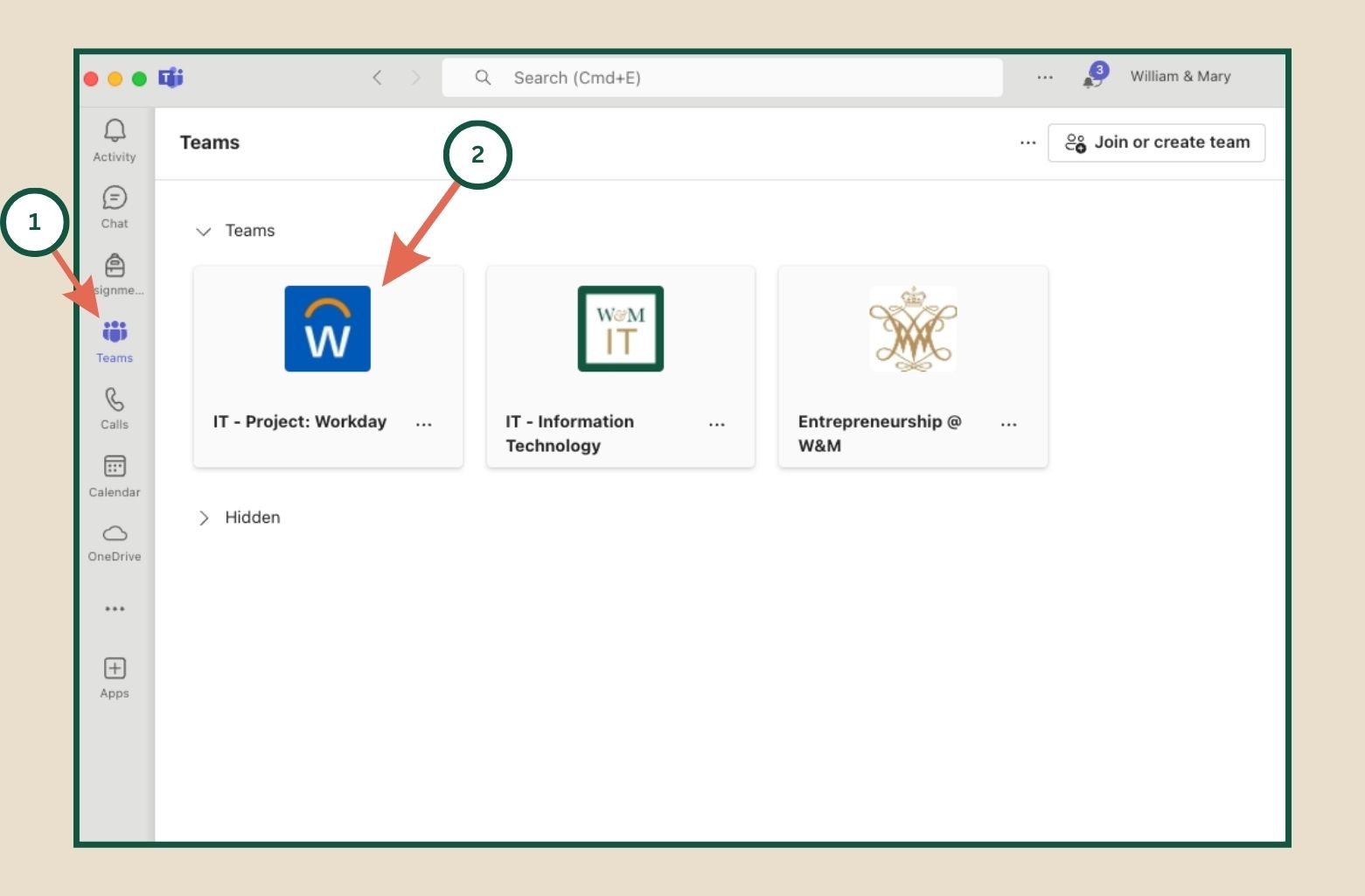
Microsoft Teams is the central communication point for relaying information to Workday project team members and collaborators. When you are added to the IT – Project Workday Team (2) it will appear on your main Microsoft Teams channel (1) under the Teams icon.
Main Channel
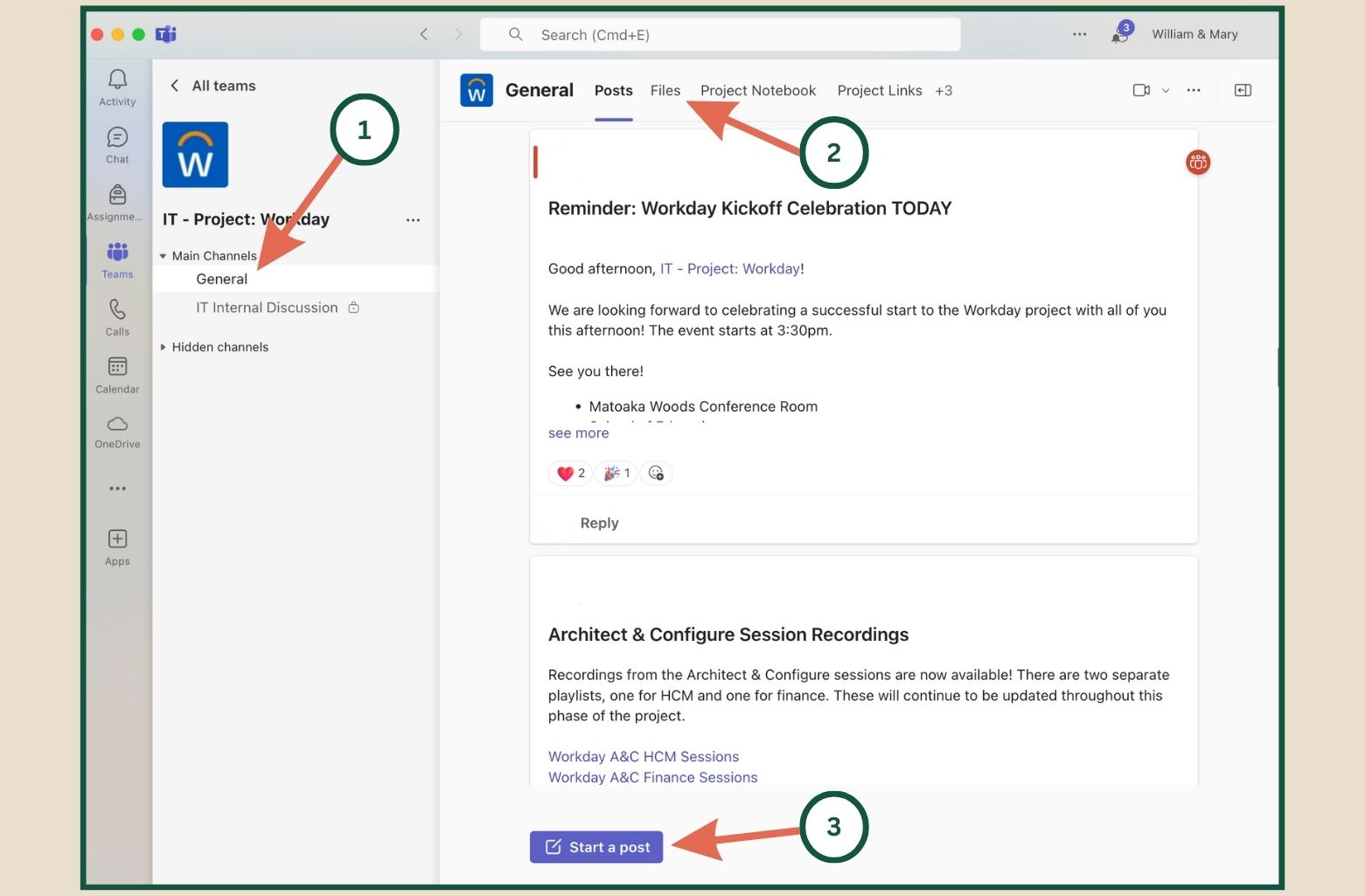
After gaining entry to the IT – Project: Workday Team, you may be granted access to additional channels dedicated to communication for specific workstreams. They will appear within the Teams panel under “Main Channels.”
The Top bar allows users to select important folders/tabs for quick access to important documents.
- Additional channels displayed under main channels tab – ex) IT internal discussion
- Folders/Tabs for project resources
- Click to start a post, this post will be viewable by the entire group
Files
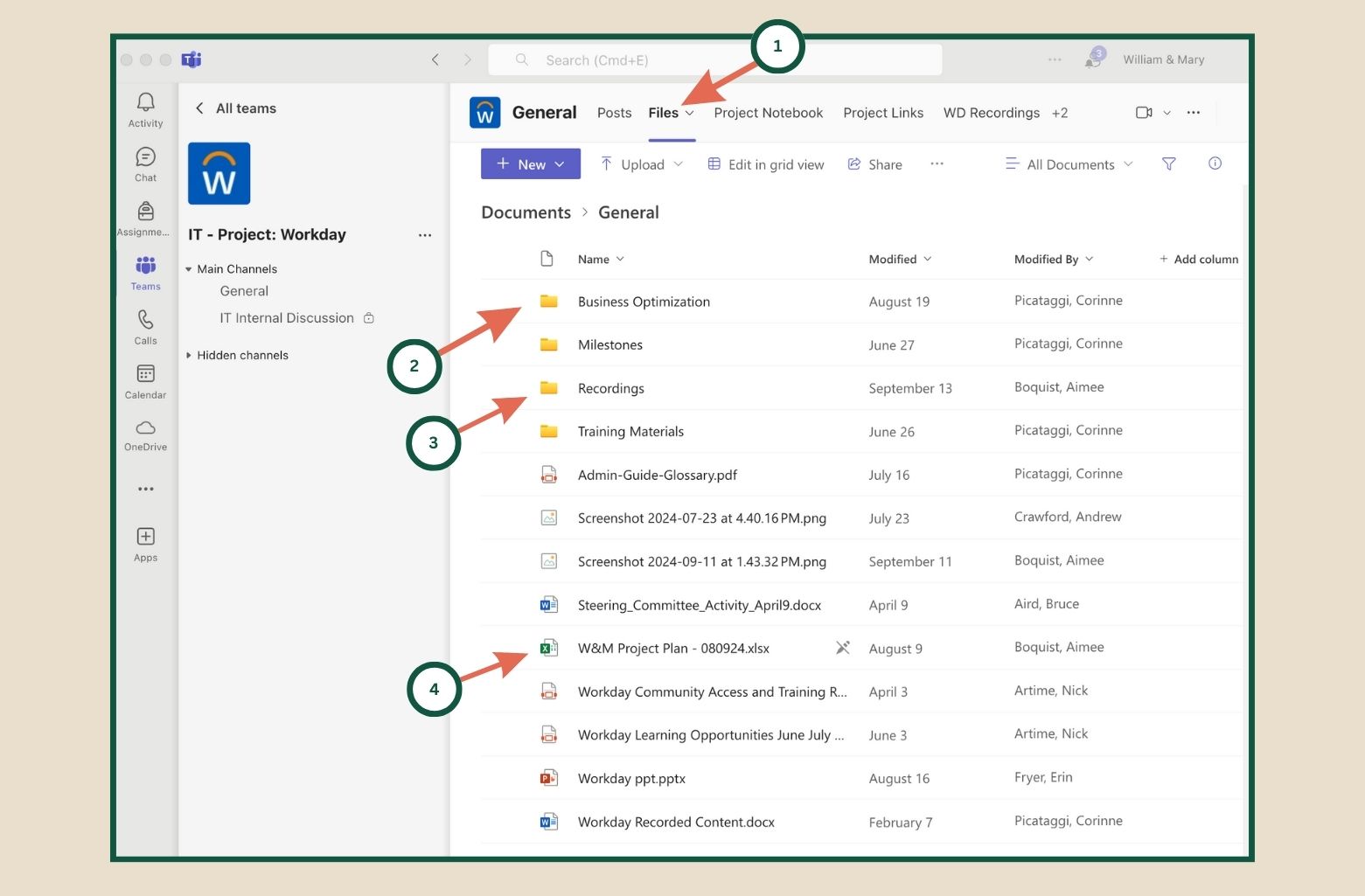
Within the files tab, documents such as the W&M Project Plan, Meeting Recordings, Milestone briefs, Training, etc. can be found. For an overview of current project status, the W&M Project Plan is a great place to start. Business Optimization houses process related information.
Project Links
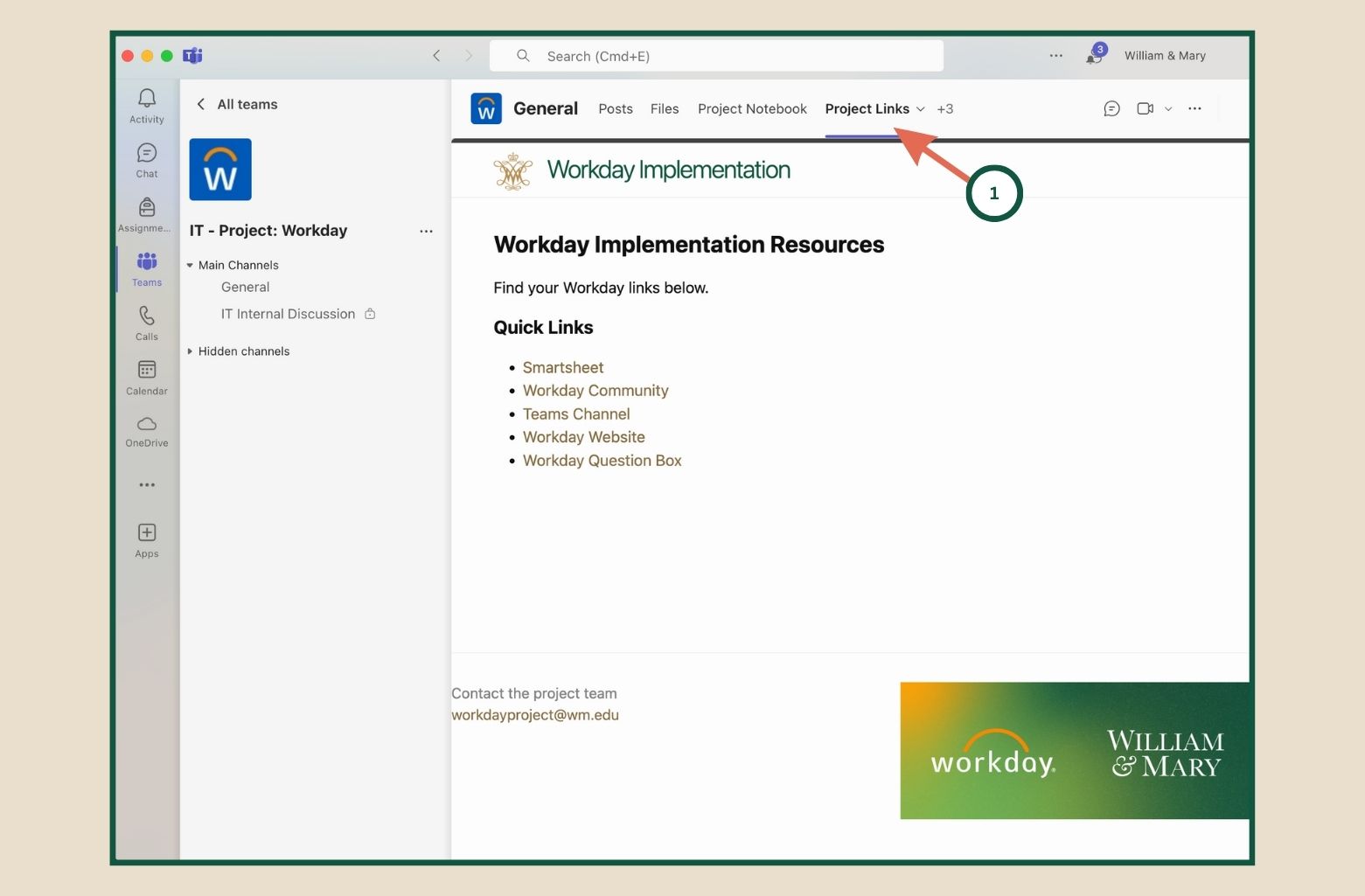
The Project Links tab directs users toward the Launch Website which provides key links to resources organized for assisting project team members. For additional information on the links provided, visit the Launch Website to learn more.
W&M Project Plan
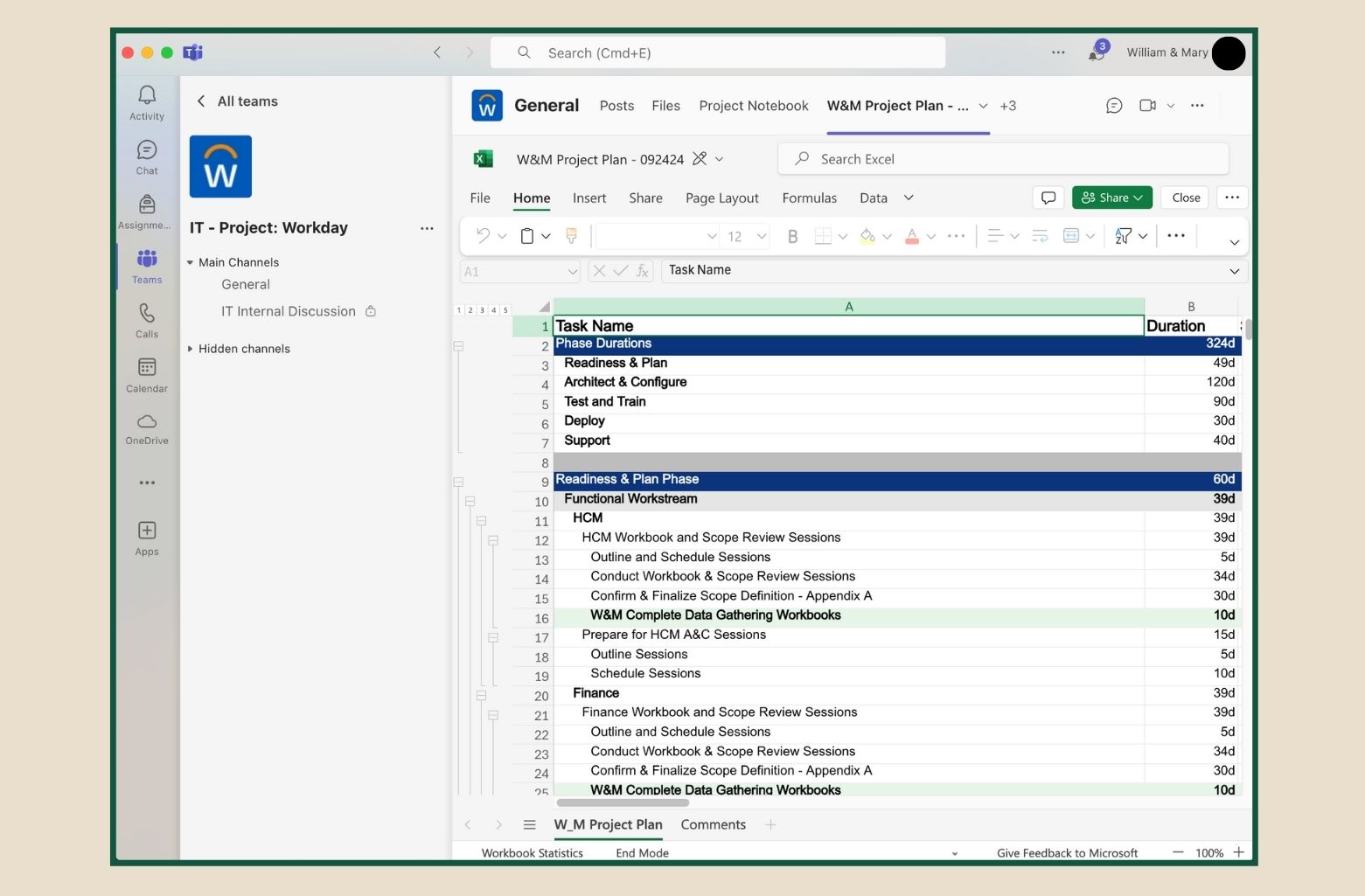
The W&M Project Plan tab provides team members with an in-depth overview of W&M’s previous project progress, projected action steps, and timelines for completion. To receive a bird’s eye view of the Workday project plan, this resource is a great start.
This document does not cover all available links/folders within the IT – Project: Workday team and some of the links, folders, and members are subject to change. The initial information is provided to deliver project team members with a quick guide for accessing some of the most used links within the IT – Project Workday teams’ channel. For any questions regarding the document, please reach out to via Workday Question Box or contact the IT team.